October 17, 2022

When choosing a payment gateway, there’s a handful of regulations and requirements the provider needs to obey – and this means that you as a merchant also have to keep in mind what extra steps are there. The specifics will differ from provider to provider and country to country, and while you might find overlapping parts, this time we’ll take a look at the various requirements Barion merchants need to fulfill before setting up shop.
Open a Barion Wallet 👛
Barion Wallet is not just simply your account: it also serves as a digital wallet that stores all the money (or e-money – more on this later) that you receive from your customers via Barion Smart Gateway. You’ll also use this wallet to withdraw money from it – basically, the money you receive here can be then withdrawn to your company’s bank account. So, if you’d like to integrate Barion Smart Gateway, an active Barion Wallet is the first step. Setting things up takes a few minutes tops, and once you confirm your registration, you’re ready to move on to the next step, which is opening a shop.
Note that our processes were optimized for EEA (European Economic Area) countries. If you’re from another country, the process might vary.
Open a shop in your Barion Wallet 🛍️

To have a functioning Barion Smart Gateway integration, you’ll need to open a shop in your Barion Wallet, and tick a number of prerequisites before getting it approved. These might feel like a hassle, but if you run a business that checks all the boxes by default, meeting Barion’s requirements won’t be that laborious. Here are a few highlighted items:
General requirements:
Shop category: Certain categories don’t make the cut at Barion (crypto, gambling, etc.), while others require an extra round of authorization.
Expected income and average cart size: Providing these figures will determine which category you fall into according to our Merchant Risk Control Policy. This will affect how we verify you and your business once submitting your registration form, and will also influence your merchant fee. <
Percentage of non-EU cards: This is an often overlooked bit of your shop registration form. Knowing this figure will help us determine your merchant fee – basically, the higher the percentage, the higher the fee as well.
Compliance-related requirements:
Special activities: If you sell alcoholic beverages, dietary supplements, drugs, or prescription medicine, be prepared to present any authorization document you have. For the full list, please refer to this article.
Terms & Conditions: Be sure to include a line in your General Terms and Conditions about your business accepting Barion as a payment provider.
Consent management: Since European regulations demand every Europe-based business to have consent management information, it’s highly likely that you already have this in place but double-check just to be sure.
Barion Pixel: We take payment fraud very seriously, and that’s why we make the implementation Barion Pixel mandatory for every shop owner.
These points do not include the entire checklist, so be sure you meet every requirement before ticking all the boxes. If everything is set, there’s only one more thing to do: verification.
How’s the approval process happening? ✅
Depending on your business profile, there are two ways we can approve your shop registration. At face value, everyone needs to complete step number one:
Topping up your Barion Wallet: You’ve just submitted your registration form, but your freshly opened Wallet doesn’t yet store a dime in it – so you need to upload any amount to it. Use a wire transfer registered to your company’s name, and include your top-up code in the notes section, and you should be good to go. We use this step as a simplified verification of your business. Just look for the top-up submenu, select wire transfer, and then the following prompt will show your code:
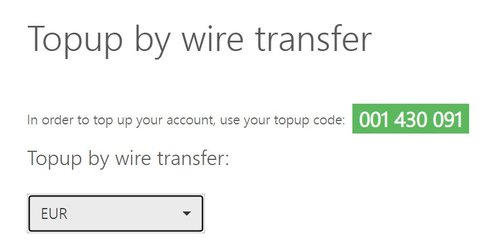
Normally, topping up your Wallet does the trick, but in certain cases, there’s an extra step:
KYC: Aka Know Your Customer. This is a crucial step to filter out money laundering and financial crime-related activities. If we deem it necessary, we’ll reach out to you and notify you that a video call is necessary to get the approval. You don’t need to book an appointment: just sign in for video verification on any workday between 10-12 in the morning. Our agents are available and will get to you in a minimal waiting time.
If you’re verified via the simplified method (topping up your Barion Wallet), you’ll see that your Barion Wallet will be limited to a certain amount. We can remove these via KYC as well – the simplified method is there so that you can get approved faster, but to get the most out of your Barion Smart Gateway integration, video verification is highly recommended from the get-go. As for limits in particular, we’ll detail all there is to know about them in an upcoming post.
I got approved! What’s next? 🤔
With an approved shop and a functioning Barion Smart Gateway integration under your belt, you can start collecting revenue! Payments made via Barion will pop up in your Barion wallet, and you’ll be able to withdraw these either manually or automatize it for more comfort.
More like this

Guide
September 23, 2022
What is a payment gateway and why does your webshop need one?
Everything that you need to get started with a payment gateway in the same place.

Guide
September 14, 2022
This is how you become a Barion merchant
Unbeatable fees, better insights, and a smooth integration process: these are just a few of the reasons why business owners choose Barion Smart Gateway for accepting payments. So, how do you open a shop at Barion?

Guide
October 25, 2022
The ultimate guide to becoming a Barion merchant
From the first steps to going live, this is your ultimate guide to becoming a Barion merchant.







 Facebook
Facebook @BarionPayment
@BarionPayment

