Help
How can we help?
Business
Personal
Developers
Login
Open a Barion Wallet
Send money
Receive money
Open and manage a shop
Limits
Raise the limits of your business account
Bank transfer, withdrawal
Close your account
Other questions related to Barion wallet
New Pricing Plans 2025
Login
Need more help?
Contact helpline
+(06 1) 464 7099Availability:
Monday:10:00-16:00
Tuesday:10:00-16:00
Wednesday:10:00-16:00
Thursday:08:00-20:00
Friday:10:00-16:00
Back
How can I close my Barion Wallet?
- Go to Wallet>Close account online, or Other>Profile>Close wallet in the Barion app, and confirm the action in the modal.
- Enter a bank account number where you'd like the e-money in your Barion Wallet to be transferred to.
Note that you won't be able to delete your Barion Wallet as long as you have a pending transaction, or money on more than one subsidiary accounts.
If you have forgotten your password and cannot log into your wallet, you can set a new password with the "Did you forget your password?" option, which means that you must answer the security question you set when you activated your wallet.






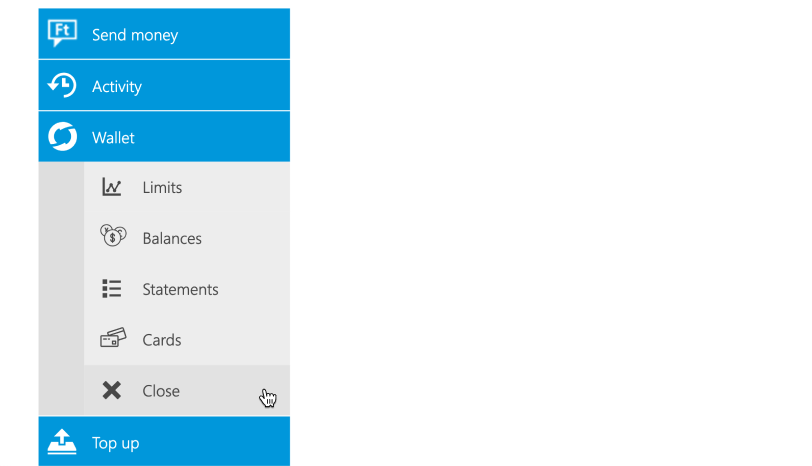

 Facebook
Facebook Discord dev community
Discord dev community @BarionPayment
@BarionPayment

 EU Licensed & Regulated Financial Institution
EU Licensed & Regulated Financial Institution